Assign Different Templates
Perform the following steps to assign a different template to a site visit or daily report.
To assign a template
1. Modify or create a site visit or daily report item.
2. Select
the template from the Template Name
drop-down list, as shown below in the example for a site visit.
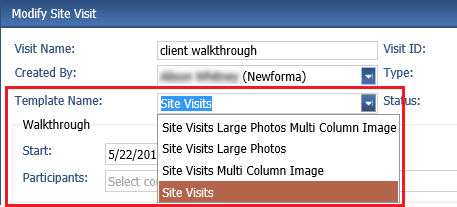
At least one template is available. Additional templates can be created in Project Center.
3. Continue modifying or creating the site visit or daily report item.
Table of Contents
Index
Search (English only)
Back





