Download Partial Contents of a Record Document Package
Perform the following steps to download partial contents of a record document package.
To download partial contents from a record document package
1. Go to the File Transfers log by selecting View > Files and Documents > File Transfers from the menu bar.
2. Select
the subject of the file transfer that matches the name of the record document
package you want to download to open the Transfer
page, shown below:
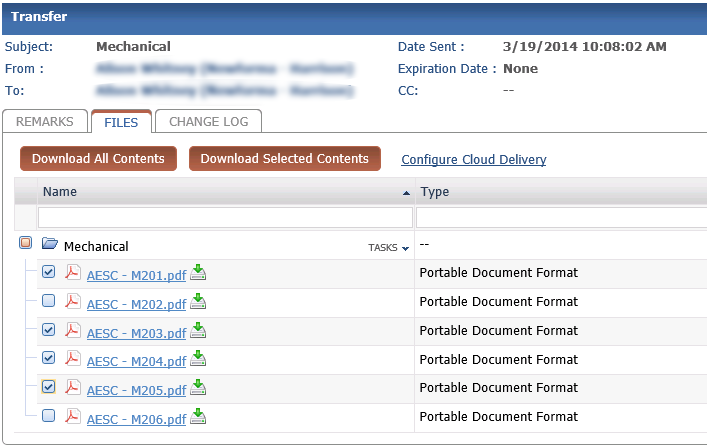
3. Mark the checkbox next to the files you want to download and select Download Selected Contents.
Download Selected Contents is only available if package was set to allow partial downloads when it was issued. If not, the entire package must be downloaded by clicking Download All Contents.
4. Follow the browser prompts to open or save the files.
Table of Contents
Index
Search (English only)
Back





