Relate a Field Note to an Observation
Perform the following steps to relate a field note to a daily report or site visit observation.
To relate a field note to a daily report or site visit observation
1. Create a new daily report or site visit, or modify and existing daily report or site visit.
2. On the
Observations tab, shown below,
select Add from Field Note to
open the Add
Observations from Field Notes dialog box.
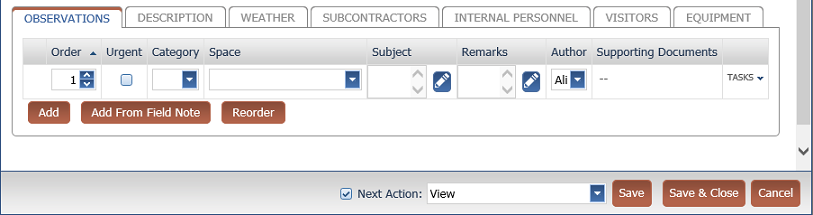
3. Select the checkboxes for the field notes you want to add to the observation and select OK.
4. Save the daily report or site visit. The field note appears as a related item, and the daily report or site visit appears in the Related Items column for the field note.
Table of Contents
Index
Search (English only)
Back





