Cloud Transfers Log
Use this log to track the progress of the delivery of your files to your cloud storage account. Once the delivery is complete, the log will be empty.
Info Exchange cloud delivery is not connected with Newforma Project Cloud.
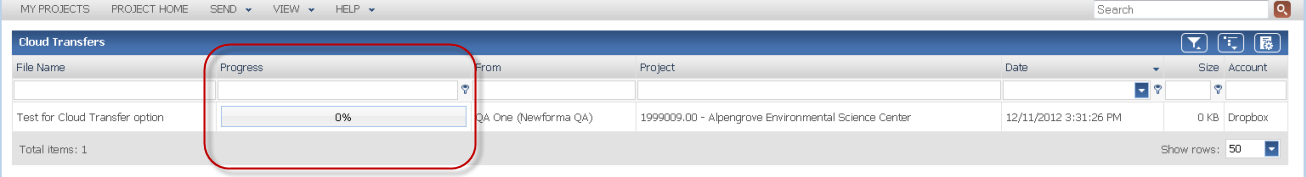
This log is only accessible when you login to Info Exchange using your Newforma ID.
File Name
The name of the file to be sent to your account with your cloud service provider.
Progress
This field displays the progress of the transfer.
Small transfers may be delivered quickly and may not display in the Cloud Transfers log.
From
The original sender of the file transfer.
Project
The name of the project in Info Exchange.
Date
The date of the original file transfer.
Size
The size of the file transfer on Info Exchange.
Account
The name of the account on the cloud service provider.
This field includes the name of the provider and the name on the account: for example, Box / Howard Rourke.
To access this page
This log is only available to users who have configured cloud delivery in Info Exchange.
● In the toolbar, click View > Files and Documents > Cloud Transfers.
● In the Cloud Transfer dialog box, shown here, click the Cloud Transfers link.
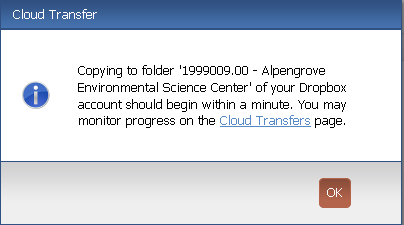
Table of Contents
Index
Search (English only)
Back





