Modify Contacts
Perform the following steps to modify contact information.
Content Administrators can modify contact and contact records. For more information, please contact your Newforma administrator.
To modify contact information
1. If you are not already there, open the Contacts log by clicking Directory > Contacts from the menu bar.
2. Click
the ![]() button to the left of the contact record you want to edit, as shown below:
button to the left of the contact record you want to edit, as shown below:
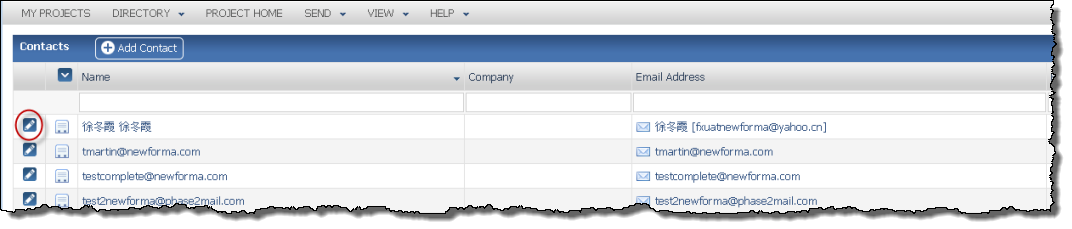
3. In the
Modify Contact
dialog box, shown below, click in any field that you wish to modify.
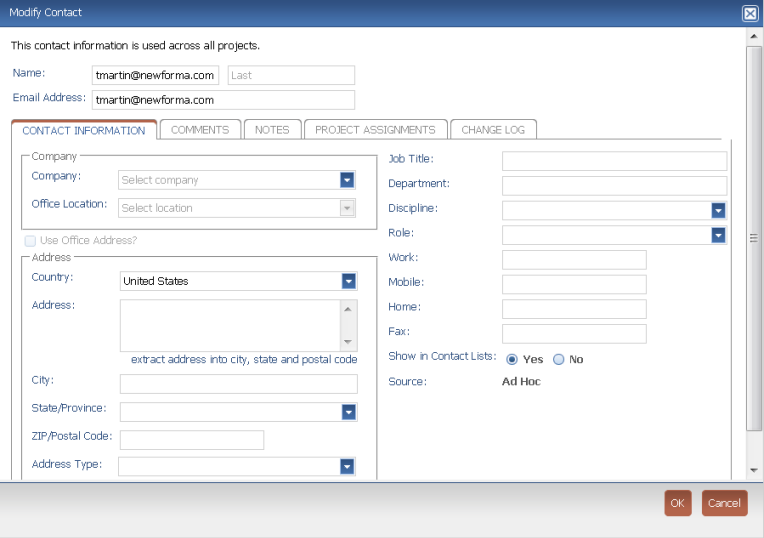
4. Make any changes as needed.
5. Click OK to save your changes.
The information in the last two tabs, Project Assignments and Change Log, is read-only.
Related Topics

