Search Project Files and Items
Search is one of the most powerful features of Info Exchange. You can use it to find instances of text in files that are part of file transfers and text of project items for the current project. When searching file transfers and project items, the actual file transfers and items are searched, which includes the file names and text in the files, as well as some text from the Info Exchange log columns, such as Subject, Description, and various other columns.
To search for text in the current project
1. Select
a project, then enter the text you are searching for in the Search
field, located in the menu bar
in Info Exchange, as shown below:

2. Click
![]() to execute the search. All file
transfers and project items in the current project containing the text
string are listed in the Search Results
page, as shown below:
to execute the search. All file
transfers and project items in the current project containing the text
string are listed in the Search Results
page, as shown below:
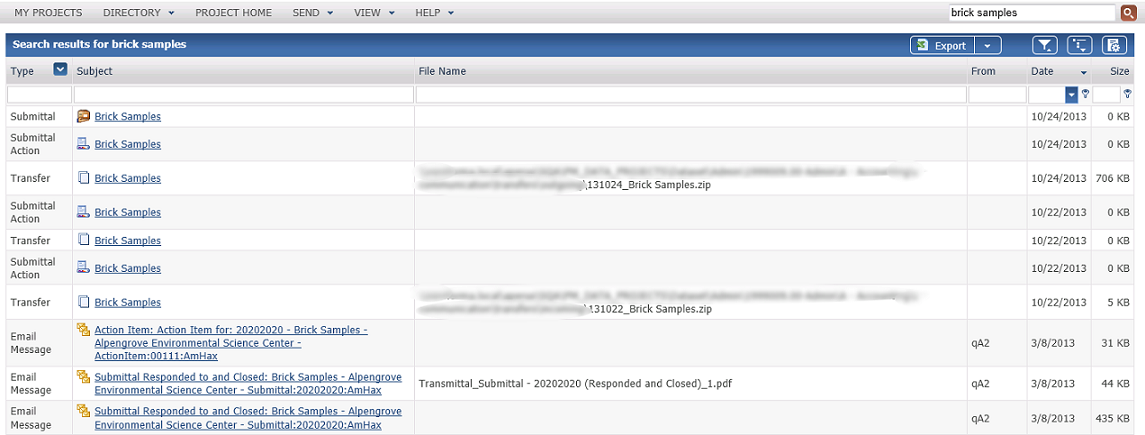
3. When you find the file transfer or project item you want, select it from the results list to open the corresponding page. You can then download any transferred files.

