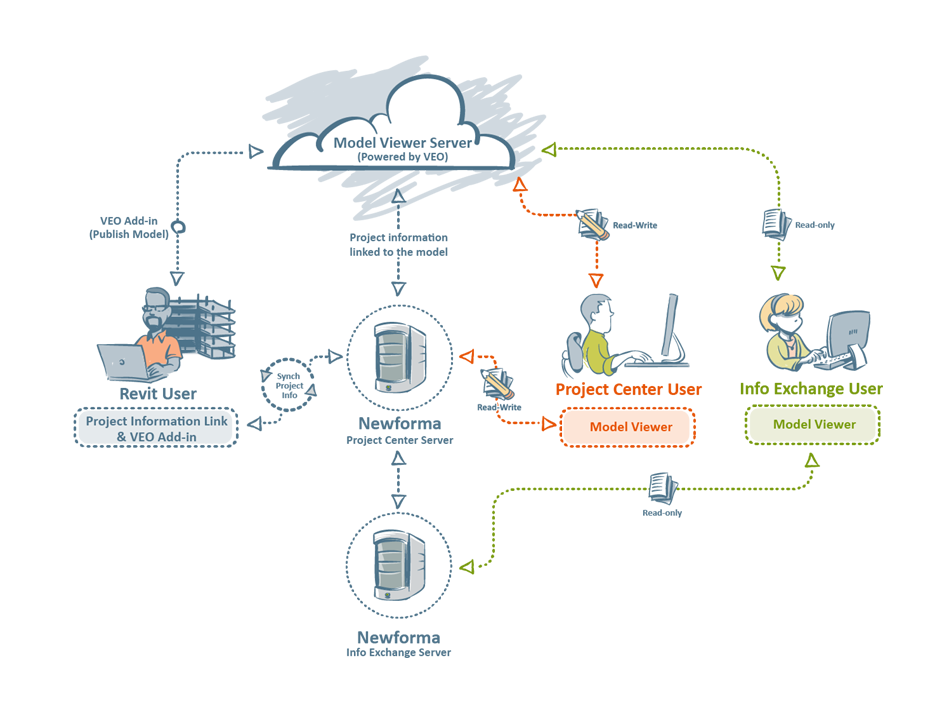Newforma Model Viewer Overview
The Newforma Model Viewer Powered by VEO enables Info Exchange users to view Building Information Models and linked views associated with project items in Project Center. Linking models or model views to PIM objects (i.e., action items) helps provide context and additional visual clues for the objects. Providing Info Exchange users with the ability to view these 3D model views and linked views from Autodesk Revit is a powerful tool for increasing collaboration across the project team. Users are not required to have Autodesk Revit installed to view the models using the Newforma Model Viewer. The diagram below shows the flow of information between Revit, VEO, the Newforma Model Viewer, Project Center and Info Exchange.
If you are looking for Help on the Newforma Web Viewer, which enables you to view and mark up image files, please click here.
Info Exchange users can view all Newforma views and master presets. They can also create their own master presets to save viewing preferences. However, Info Exchange users cannot link views or model elements to Newforma-managed items.
For information on installing the Newforma Model Viewer, please see Newforma Model Viewer Setup and Workflow. For information on viewing files using Newforma Model Viewer, please see Use the Newforma Model Viewer.