Interface Language Selector
Info Exchange users can switch the display language used for the interface using the language selector.
The Info Exchange server must be configured to allow for interface language selection. If you cannot access the language selector, please contact your administrator.
The current interface language is displayed next to the user name at the top of the screen. To access the list of available interface languages, click on the current language and it will expand to show the available languages, as shown here:
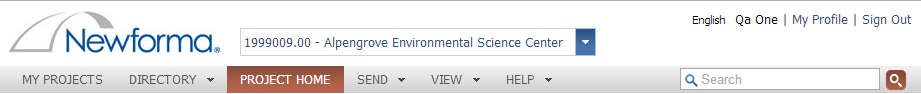
The currently selected language appears in plain text; any other available languages appear as hyperlinks.
The languages currently supported by the Info Exchange interface are English (en), German (de), Spanish (es) French (fr) and Chinese (zh). Configuration by the administrator determines which languages are available for selection in your system.
To switch languages
Click the hyperlink for the language you wish to view. The user interface refreshes and displays in the selected language, as shown here:
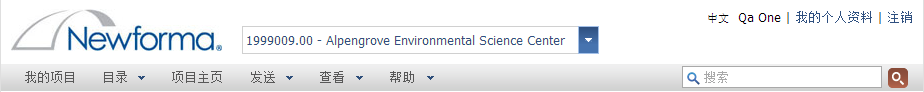
Switching languages only affects the Info Exchange user interface. User created content, such as keywords, project names, etc. are not affected.
Common questions and help content are not affected by the interface language switch.
Table of Contents
Index
Search (English only)
Back





