Close an Action Item
Perform the following steps to close an action item.
You must be part of a permission set that allows you to close action items.
To close action items
1 If you are not already there, go to the Action Items log by selecting View > Project Information > Action Items from the menu bar.
2 Select the ![]() icon for the action item you want to close to open the Modify Action Item dialog box, shown below:
icon for the action item you want to close to open the Modify Action Item dialog box, shown below:
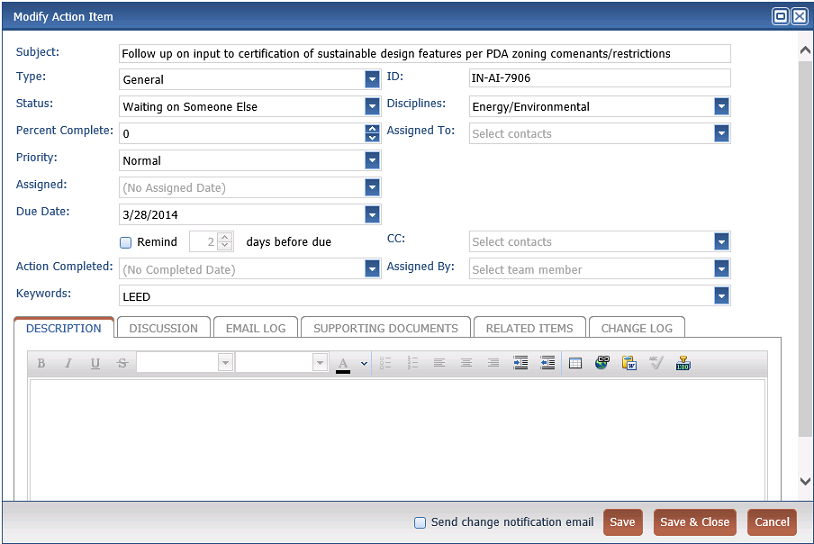
3 To close the action item, select the Status drop-down list and select Completed. This indicates that the work for the action item has been reviewed and confirmed.
4 To send a notifying email message to the contacts associated with the action item, mark the Send Change Notification Email checkbox (located at the bottom of the dialog box).
5 Select Save and Close to close the action item.
Table of Contents
Index
Search (English only)
Back





