Zip Files to Transfer Them
Perform the following steps to compress multiple files into a .ZIP file for transfer using the simple file transfer method.
Alternately, install the the Microsoft Silverlight control to enable multi-file upload capability for file transfers.
To ZIP multiple files
1 In Windows Explorer, select the files you want to transfer, then right-click on them and select Send to > Compressed (Zipped) Folder, as seen here:
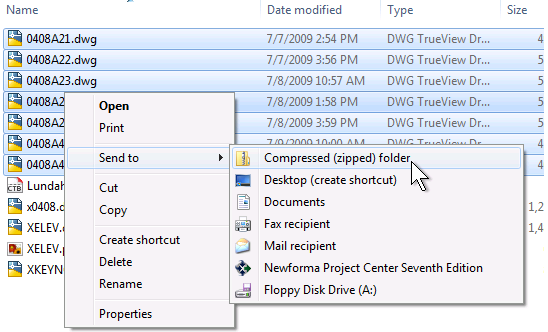
2 From the Info Exchange Send a File Transfer page, select Add File and add the .ZIP folder as you would any other file.
3 Complete the transfer as normal.
For more information on sending file transfers, please see Transfer Files to Other Project Team Members.
Table of Contents
Index
Search (English only)
Back





