Advanced Filing Options dialog box
Use this dialog box to set additional email filing options for the legacy Project Center Add-in for Microsoft Outlook in addition to those configured in the Edit Email Filing Options dialog box.
When Filing Sent Messages
This option is available only if the Move Manually Filed Email to checkbox is marked in the Edit Email Filing Options dialog box.
You can select where to place Outlook items that go to the Sent Items folder after you click the Send and File in Project or File in Project buttons from the legacy Project Center Add-in for Microsoft Outlook Toolbar. Choose one of the following options:
● Choose Save in Sent Items Folder and in Selected Folder to copy the messages to the folder indicated in the Edit Email Filing Options dialog box and keep a copy in the Sent Items folder.
● Choose Keep in Sent Items Only to keep sent items in the Sent Items folder without moving them.
● Choose Move from Sent Items into Selected Folder to move sent items from the Sent Items folder to the folder indicated in the Edit Email Filing Options dialog box.
Add "Filed by Newforma" Category to Filed Messages
Mark this checkbox to automatically add a category called Filed by Newforma to email messages when they are filed from Outlook. You can then sort messages by that category in Outlook. The Filed by Newforma category is added to the Categories list in Outlook.
Filed messages will have a 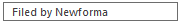 tag
at the top of the message in the message view.
tag
at the top of the message in the message view.
Enable Newforma Outlook Add-in
● Mark this checkbox to re-enable the legacy Project Center Add-in for Microsoft Outlook if it becomes disabled.
● Clear this checkbox to disable the legacy Project Center Add-in for Microsoft Outlook if necessary.
Change Email Access
This button is available only if an IMAP-based email server has been configured in the Project Center Administration Activity Center Global Settings tab.
Click to open the Mailbox Access dialog box to configure how Project Center accesses your email mailbox.
To access this dialog box
Click Advanced from the Edit Email Filing Options dialog box.
Table of Contents
Index
Search (English only)
Back





