Document Control (Record Documents) Overview
Document control simplifies the cumbersome tasks of managing document revisions, assembling document issues, and maintaining the project document register. Importing record documents from and exporting them to an Excel spreadsheet enables batch creation and editing of record document information, and Newforma Project Information Link ensures that drawing and revision numbers remain in sync with Autodesk Revit. A Document Register report displays the revision history for each project document, and Info Exchange provides easy access to the most recently issued version of each project document for remote Project Center users and external project team members.
The Document Control activity center provides a flexible environment to manage a project’s key document deliverables from planning through design, construction, and client hand-over. It consists of a list of sheets that are linked to files (.PDF, .DWG, .DGN, .DWF, .DOC, etc.) in the project. Users can use the activity center to manage issuance and revisions of design, contract, and construction deliverables over the course of a project. The entire project team benefits from simple access to the project’s most up-to-date record documents, which can be grouped and filtered by discipline, purpose, authoring company, or any other document property tracked in the system. Clicking on a record document presents a graphical preview, access to revisions, and links to any related information such as action items, RFIs, markups or supporting documents.
Users can create record documents in Project Center in the following ways:
-
Manually in the Document Control activity center;
-
By importing a list from a Microsoft Excel spreadsheet;
-
By exporting and updating sheets from Revit's Document Register using the Newforma Revit Add-in. Sheet properties such as Title, Number, Scale, and Size are included with each sheet definition.
Revision Control vs. Version Control
Revision control
The main goal of revision control is to find the latest revision of each drawing. This is typically based on the drawing number, sheet number, and revision number. These three numbers are checked against each other to determine the most current document. If the revision number is not sequential, then the revision date may be used.
Revision control assumes the revision number/letter in the system reflects what is on the drawing itself (which would be in the title block). There are many different methods of documenting the revision and increments (i.e. A1, A2, A2.1) and each firm or department could differ in their methods. The revision date is also listed on the drawing and that is the date that should be referenced when using revision control.
Because of the inconsistency and customization of revisions, entering the revision and revision date may be a manual process accomplished by doing OCR on the drawing (this can also have its complexities and inaccuracies and often needs to be confirmed), or could be pulled from metadata from the file. The important factor is that the system logs a revision and revision date that match the drawing, along with other values such as drawing number that might be used to determine the most current document.
Version Control
The primary goal of version control is to find the latest version of a document entered in the system. The version number typically does not relate to any field documented on the drawing itself, but rather is often based on a file name and date/time stamp when the file is entered into the system. This is a much more simplified method of determining the latest drawing or set, but may not be a good fit for everyone. If a firm changes the file name on each update of the drawing, then version control based on file name and date will not be a valid solution. Options other than file name could be used to make this a viable solution and still remain less complex than trying to read the contents of each drawing sheet.
Document Control Workflow
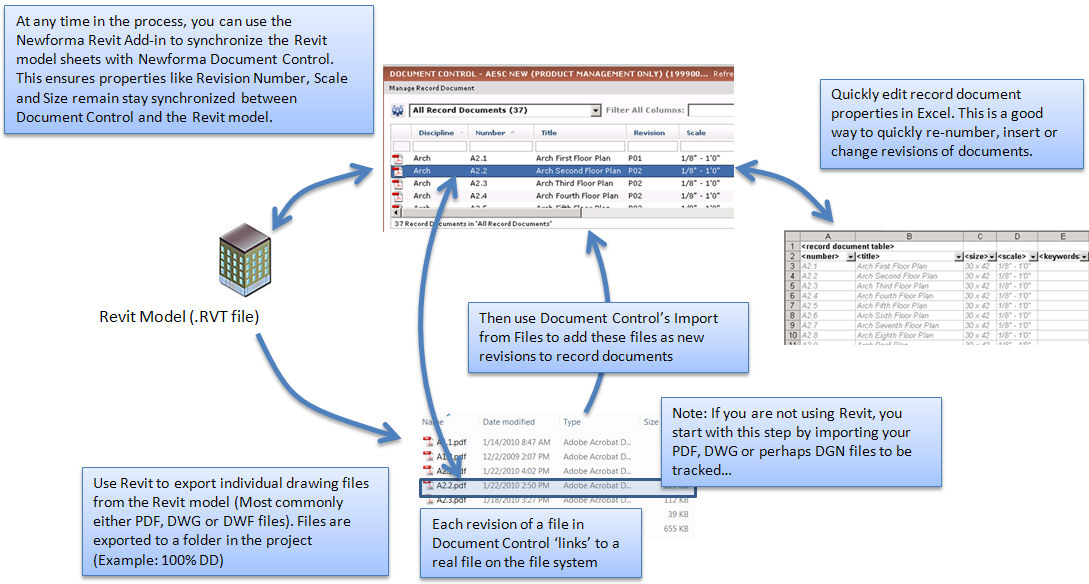
Issuing Record Documents Workflow
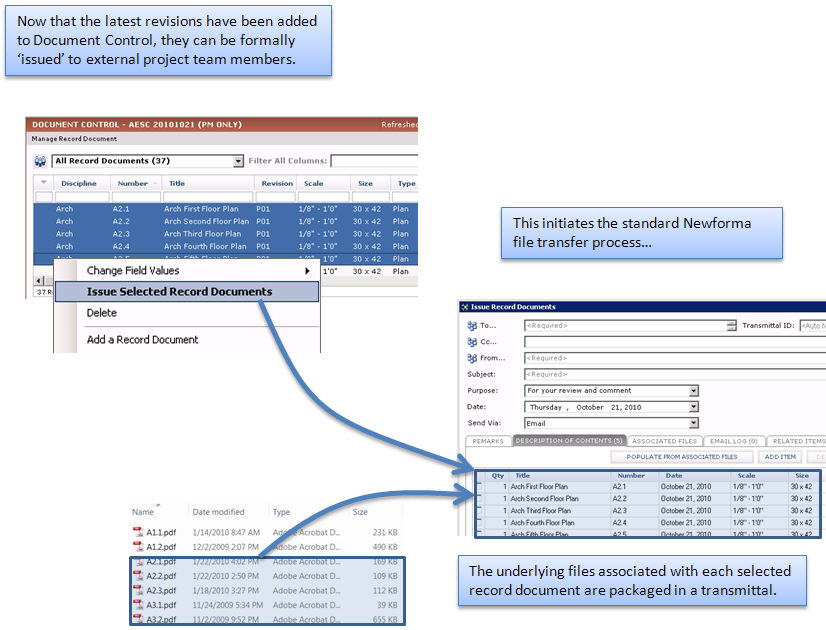
Revision History
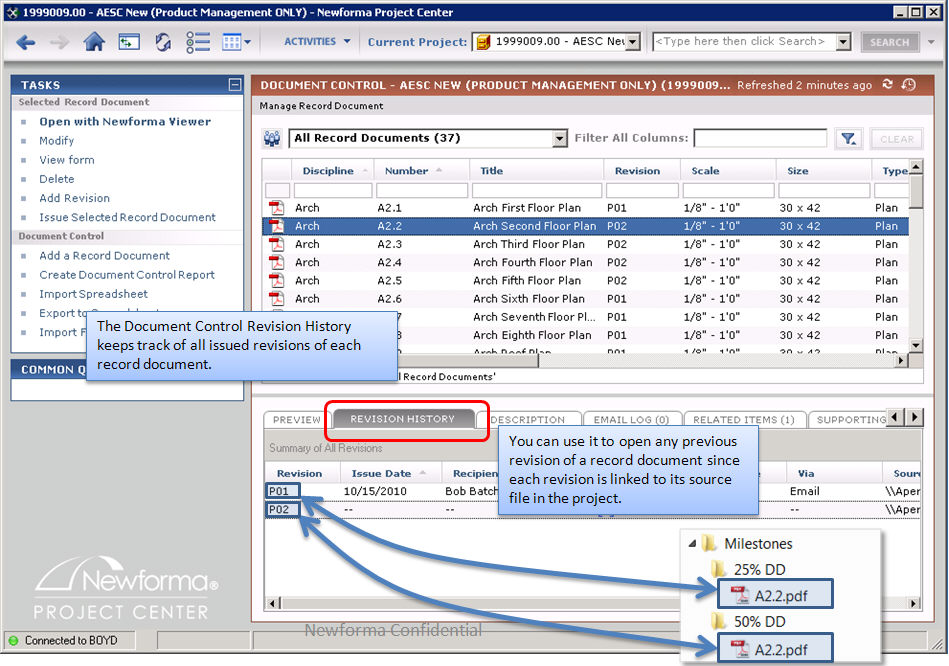
Newforma PLANs Mobile app
The Newforma Plans Mobile app, available for the iPad, enables users to access, mark up, and share the most current project record documents. Refer to Newforma Mobile Apps to get started.

