Add a Contact to Multiple Projects
Perform the following steps to add a contact to multiple projects at once.
You must be a Project Center administrator to add contacts to projects.
To add a Project Center contact to multiple projects
1. Click the  button from the Toolbar to open the Newforma Contact Directory, as shown here:
button from the Toolbar to open the Newforma Contact Directory, as shown here:
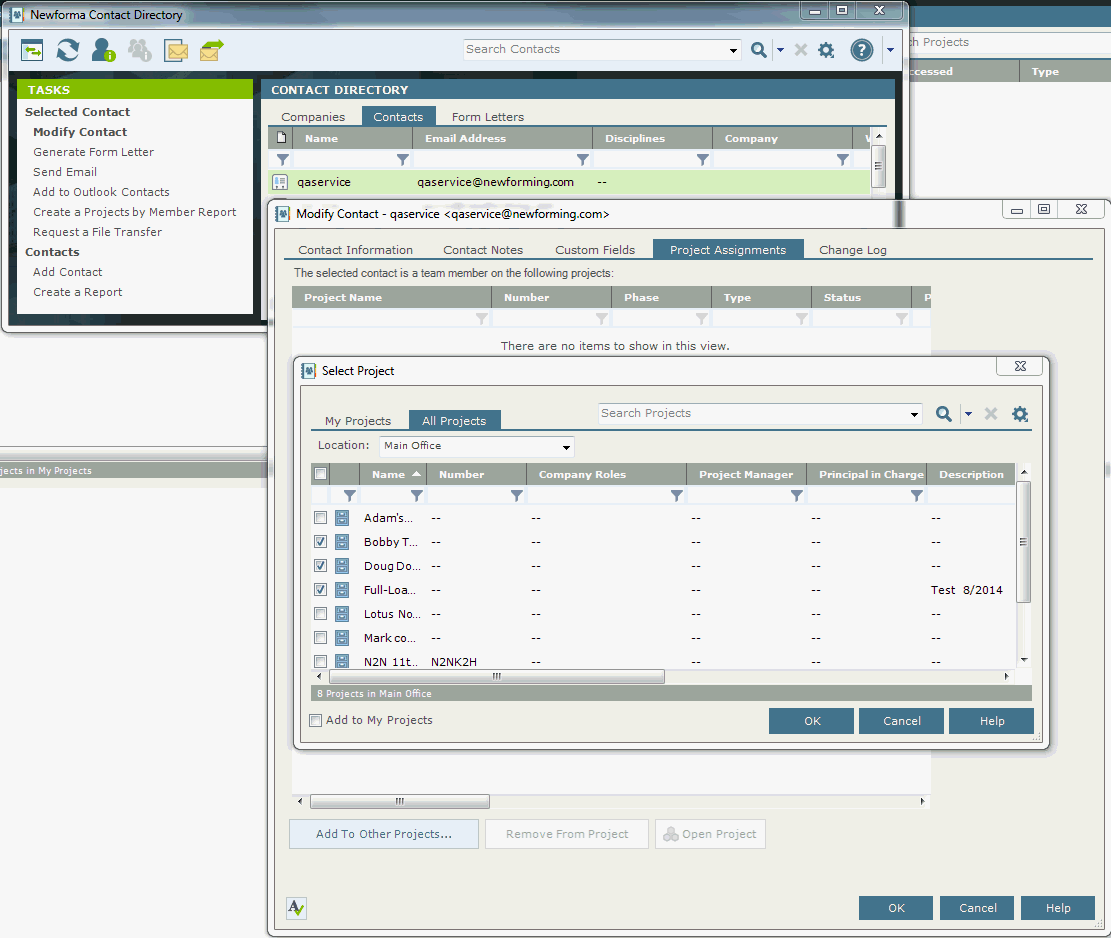
2. Click the Contacts tab.
3. Locate the contact and click Modify Contact to open the Modify Contact dialog box.
4. Click the Project Assignments tab.
5. Click Add to Other Projects... in the lower left corner to open the Select Project dialog box
6. Click the All Projects tab and select the projects to add the contact to.
7. Click OK and confirm the action.
8. The Add Project Team Member dialog box will open for each project. Edit the information as necessary.
Table of Contents
Index
Search (English only)
Back





