Configure Project Center to Use Specialized Report Templates in Activity Centers
If the standard report template does not fit your needs, you can create your own specialized report templates and apply a different one to each individual activity center. Perform the following steps to configure Project Center to use your specialized report templates in individual activity centers.
Before applying specialized report templates, someone in your organization must create the new report templates. The Project Center Help does not explain how to create your own specialized report templates, as it requires someone with expertise in Microsoft Excel and who is also familiar with using Smart Markers.
You must be a Project Center administrator to perform this procedure.
To set up Project Center to use specialized report templates in each activity center
1. Create specialized report templates for your organization in one of the following formats:
● .XLSX - This is a Microsoft Excel template that uses Smart Markers.
● .DOCX - This is a Microsoft Word template.
2. On the Project Center Server machine, go to the Templates\Twelfth Edition folder. A folder called Report Templates is located under each activity center. You can apply the new template to the appropriate activity center. For example, let's say you created a specialized report template for change order proposals. Under Twelfth Edition\Change Order Proposal, there is a folder called Report Templates.
Newforma recommends using a custom template style for your specialized reports.
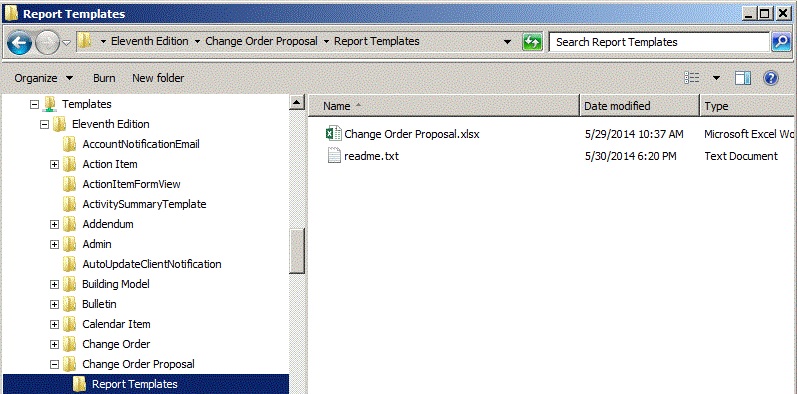
3. Place your specialized report template file in the Report Templates folder, as shown above (in this example, it is called COP Custom Template). The report template will now appear in the Specialized Report drop-down list of the Create Report dialog box when accessed from the Change Order Proposals activity center, as shown here:
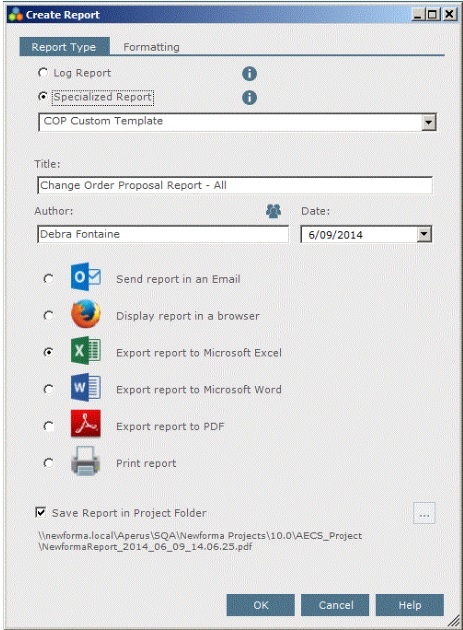
4. Repeat this procedure for any other activity centers in which you want to use specialized report templates.
Table of Contents
Index
Search (English only)
Back





