Enable Bluebeam Notifications
Bluebeam provides support for an individual to opt to receive notification-based updates to a session. A best practice is to have the initiator of a collaborative session enable this option. These options are applied when you forward a submittal or RFI to Bluebeam for the review process.
Note: Bluebeam notification preferences can be configured at any time. Once configured, they will apply to all future sessions.
To enable Bluebeam notifications
1. In Bluebeam, select Preferences from the Bluebeam menu in the top right corner:
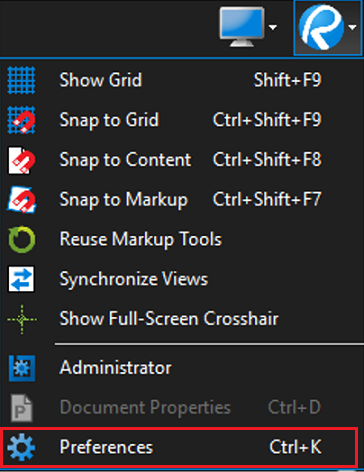
2. In the Preferences dialog box, select Studio, then Notification Preferences:

3. This opens the Studio Notification Preferences dialog box for an individual across all sessions. Select Send Me an Email When an Active Session Is Updated:
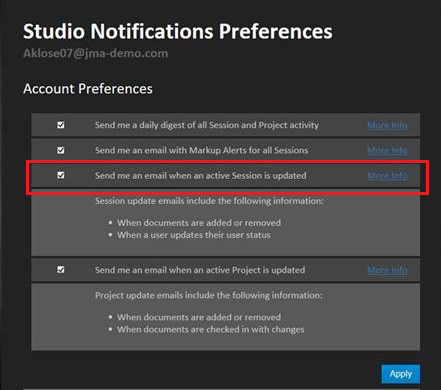
4. Click Apply to save your changes.
Table of Contents
Index
Search (English only)
Back





