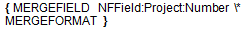Troubleshooting Forms
If you find that your form templates are not appearing correctly or are throwing error messages, refer to the following troubleshooting table:
|
Issue |
Resolution |
|
A field is not populating with data and/or appears with the guillemets when rendered. |
The field is not properly enclosed by a corresponding «NFSectionStart»«NFSectionEnd» or «NFOptionalStart»«NFOptionalEnd». Check to make sure it’s properly enclosed. Some fields are double nested (i.e. inside of two Section Start/End). |
|
A table within the document is appearing with all the cells aligned in an equidistant grid instead of respecting the unique spacing as designed. |
The table is set to Automatically Resize Contents. See page 8 for how to correct this.
|
|
There is an extra line break or white space after each record in a section. |
Check for the existence of a line break by Showing Paragraph Marks (CTRL-SHIFT-8). If a |
|
Newforma is reporting that “The number of NFSectionStart tags does not match the number of NFSectionEnd Tags.” |
Check your template for a lone NFSectionStart and either remove it or add the correct corresponding NFSectionEnd tag. |
|
A field with data is appearing in a location where you already deleted it. |
Occasionally, fields will “hide” themselves. Press ALT-F9 to show all mergefields. This view will reveal any mergefields not visible in normal view. Highlight and remove the offending mergefield, which will look like this:
|
|
Newforma is reporting that “Mail merge regions overlap. Two regions cannot start/end in the same paragraph or occupy the same table row.” |
NFSectionStart/End, NFOptionalStart/End, and NFField tags for the same section should not be duplicated in a paragraph or table row, or an error will result. For example, the following would result in an error: This document was generated by «NFField:Newforma:application» - ««NFField:Newforma:version» The correct way to generate the desired result would be: «NFSectionStart:Newforma»This document was generated by «application» - «version»«NFSectionEnd:Newforma» |
|
A field name is being cut off. |
Microsoft Word will only display the first 45 characters of a merge field name. To view the entire field, right click on the field and select Edit Field. |
Table of Contents
Index
Search (English only)
Back