Understanding the Document Control Revision Purpose
With the addition of latest revision purpose tracking, Project Center's Document Control activity center adds support for workflows that require a record document to change its purpose or suitability without changing its revision. These changes make it easier for customers to meet the requirements of standards such as BS1192 and ISO 19650. In addition, the latest revision purpose increases clarity of purpose for each file included in a record document transmittal and simplifies filtering in document control.
The Revision Purpose field for the record document automatically displays the Revision Purpose of the record document's current revision. The field updates whenever a new revision is issued.
This topic highlights the availability and use of the latest revision purpose in Project Center.
Viewing Record Documents
When viewing record documents in the Document Control activity center, you can add the Revision Purpose column to your log view. The field automatically displays the Revision Purpose associated with the latest issued revision:
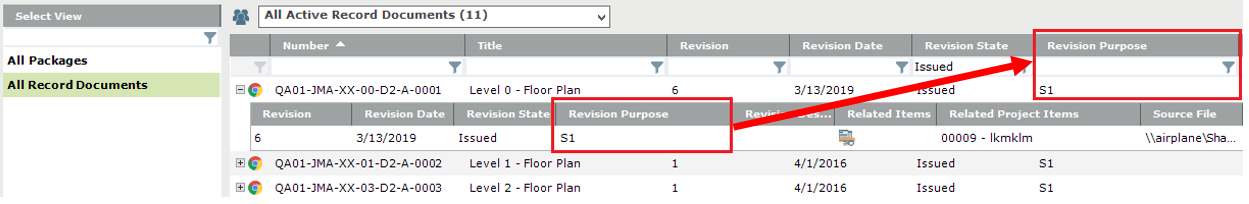
● As with other columns in the log, you can sort, search, and filter by the Revision Purpose value.
● The field is also included in the Document Register report.
Sync Revision Purpose from Revit
The addition of the latest revision purpose to Document Control eliminates the need to create a custom parameter to track the value. This means that when syncing record documents from Revit, users can map the appropriate Revit paremeter directly to the Newforma Revision Purpose field.
Table of Contents
Index
Search (English only)
Back





