Field Notes Overview
Throughout the day, team members (field and home office) often carry around ledgers or spiral bound notebooks, cell phones, cameras, hard-copy drawings, pens and pencils and even voice recorders to make notes for themselves. Any notes requiring action have to be transcribed later. The notes recorded on their books or cell phones are purely a personal record with no connection back to the central project files. While some notes are just ongoing personal notes/reminders, other notes may require additional action.
The process of relating these notes to your project data begins with capturing field data using the Newforma Field Notes mobile app available on a smartphone or a tablet (Android or iPad). This app is useful for project team members working in the field to capture field note data and associate it with a project that is managed on Info Exchange.
Completing the issues captured in the field notes often requires further action in the field note or in the form of creating other project items, such as:
Workflow
The image presented here displays a typical workflow for processing field notes:
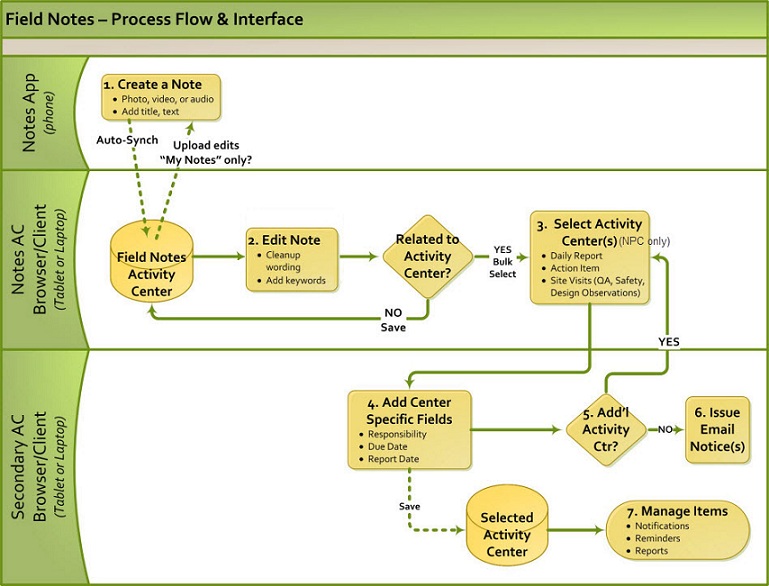
Related Topics
Table of Contents
Index
Search (English only)
Back





