What's New in Newforma® Project Center v12.3 - Highlights
See below for highlights of what's new in the 12.3 release!
For a full list of the latest updates to Project Center and Project Center 12 + Cloud, please see the Release Notes on our Customer Community!
Project Home Dashboard
In 12.3, we're introducing the Project Home Dashboard! The dashboard provides elevated visibility of project status at a glance.
Now you can:
● Filter information without navigating to the activity center
● Quickly navigate to directly access items in an activity center when needed
We're starting with six widgets that are organized in the Project Home task panel, with plans for more in the future:
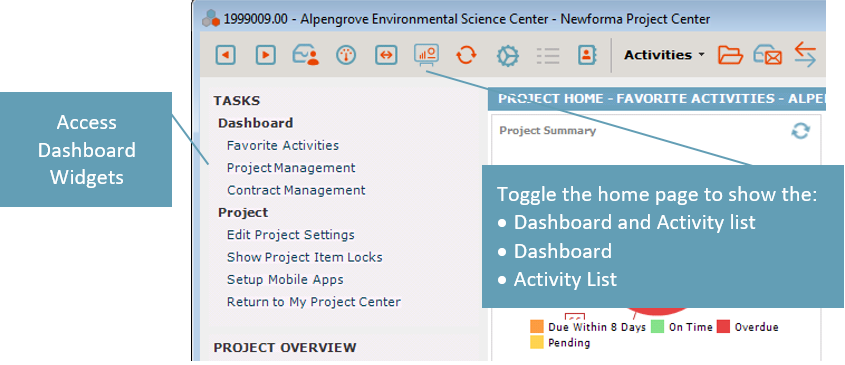
For additional details, check out the Project Home Dashboard topic!
User Interface Redesign
We've introduced an updated look and feel for both Project Center and Info Exchange! Don't worry, we haven't changed the location of items. There's hover text and the activity center labels to keep users plugging along afte rthe update without a hitch. In addition, we've provided a handy reference guide to the new icons - click here to check it out!
Notification Updates
We've also updated email notifications to address some of the most popular requests, including:
● Moved Remarks to the top of the notification
● Removed introductory text
● Made the notification more friendly and removed "IMPORTANT"
● Made the prominent link the most obvious and minimize the rest
● Removed information that is already in the email such as To, From, CC
● Made the project name and number more prominent
● And, most importantly, made it look better!

Office 365 Team Sync Connector
A consistent message we hear is more and more team members are looking to use Office 365 Teams for collaboration, whether it be internal team members or internal and external team member communication. In a prior release, we introduced new SharePoint Online EDMS support. The next step in the integration was to make it easier to set up Office 365 Teams using already established Project Team members from Newforma Project Center to avoid re-entry of team members on the Microsoft platform. In 12.3, we've added options to:
● Synchronize Projects and Project Team members to Office 365. For new Groups, the synchronization will:
● Create an O365 Group where the Group name is the project name (note that if a Group already exists with the same name, we'll add to it)
● Define the Group Owner as the Project Manager from Project Settings (the field is now required for projects using the O365 Sync)
● Team members that have the option enabled will synchronize to the group using first name, last name, and email address
● In addition to creating the Group, it will also create the Team, Calendar, SharePoint Site and One Note
● If a Group already exists, you can select the Group and link it to the Project Team
For more information, please see Set Up Office 365 Team Sync for Project Center.
Table of Contents
Index
Search (English only)
Back





